Finding the Best Online
Excel Courses in 2021
In the past year, many institutions have shifted to online learning. Learning online is one of the easiest and most convenient ways to pick up a new skill. Microsoft Excel skills are useful in almost any career.
Employers are constantly looking for skilled Excel users, and rightly so. Excel is used for organizing data, finances, and data analysis. For such reasons, you should take up Excel online courses to become more hireable.
Here are some of the best online Excel courses to help you get started.
What Is Excel?
Microsoft Excel, commonly referred to as Excel, is a powerful software used for data documentation and analysis. This program utilizes spreadsheets that allow data entry to be made on the intersections between columns and rows known as “cells.”
Excel is fairly easy to use, making it a popular choice for many businesses. Learning Excel will make you marketable as most hiring companies look for skilled Excel users to help with business analysis, performance reporting, human resources, and operations management.
The Best Online Excel Courses of 2021
Learning Excel will equip you with the necessary skills to pursue a business specialization. Considering the market demand, you’d do well taking up an online Excel course. You’ll find paid as well as free online Excel courses, making it a skill that can be acquired on any budget.
Here are some of the best online Excel courses currently available.
Analyzing Data With Excel by IBM
Price: Free
Length: 5 weeks
Certificate: Yes, for $99
IBM is known for providing cloud and other information systems-related solutions. However, they also have free online Excel courses, which are perfect for beginners. The course is delivered online, and you can learn at your own pace. Upon graduation, you can get a certificate that you can showcase in your resume and LinkedIn profile.
This is an introductory course that provides students with the knowledge necessary to use Excel to perform basic data analysis. It offers two or three-hour classes and takes five weeks to complete. During this time, you’ll learn the fundamentals of spreadsheet applications and how to import file data into Excel.
Analyzing and Visualizing Data With Excel by edX
Price: Free
Length: 6 weeks
Certificate: Yes, for $99
edX is known for delivering a wide variety of courses online. This course is designed for advanced learners as it focuses on the advanced functions of Excel. The certificate issued by the school costs about $99. However, the school has financial aid options for those running on a tight budget.
This course will teach you how to gather and transform data from multiple sources. It will also help you analyze, explore, and visualize different sets of data. The classes are delivered online by two instructors from Microsoft and DataRails.
Beginner to Pro in Excel: Financial Modeling and Valuation by Udemy
Price: $94.99
Length: 271 lectures, 14+ hours
Certificate: Yes
Udemy offers a number of online courses in Excel, including this course designed for beginners. The course has been taken by more than 146,000 students, most of whom felt the course was excellent. The only requirement for students is to have a computer with Microsoft Excel 2010, 2013, or 2016.
The course covers most topics related to Excel, including keyboard shortcuts, key functions, and pivot tables. After a few weeks, you’ll become an Excel expert who can create sound financial models and organize data professionally. If unsatisfied with the training, Udemy has a 30-day money-back guarantee.
Data Analysis for Decision-Making by RIT
Price: $672
Length: 12 weeks
Certificate: Yes, a professional certificate
This professional certificate program prepares students to become decision-makers in a data-driven world. By the end of the program, you’ll understand how to use data visualization, data analytics tools, big data, and data collection. This course is perfect for those looking to develop their ability to read, write and analyze data in context.
The program takes about three months to complete. During this time, you will learn how to use Microsoft Excel to organize data while creating a data analysis plan. You will also learn how to present data in graphs and charts.
Excel for Everyone by Core Foundations by University of British Columbia
Price: Free
Length: 6 weeks
Certificate: Yes, for $149
This is an introductory Excel course designed for those with little to no functional knowledge of spreadsheet applications. In about six weeks, you’ll gain the skills and confidence necessary to manipulate data in a spreadsheet. Upon completion, you get a certificate to increase your job prospects. This certificate is commonly used in resumes and LinkedIn profiles.
By the end of the course, you’ll have learned the fundamentals of Excel, and will be adept at formatting spreadsheets, data entry, and doing calculations using functions and formulas.
Excel for Everyone: Data Analysis Fundamentals by University of British Columbia
Price: Free
Length: 6 weeks
Certificate: Yes, for $149
The Data Analysis Fundamentals course is designed for advanced Excel users. It builds on other courses delivered by the University of British Columbia, including Core Foundations and Data Management. By the end of the course, you’ll have learned how to apply formulas, automate repetitive tasks, and perform data analysis.
Upon completion, you’ll receive a certificate that verifies your skills in data analysis using Excel. The certificate is commonly used in LinkedIn profiles and resumes.
Excel for Everyone: Data Management by University of British Columbia
Price: Free
Length: 6 weeks
Certificate: Yes, for $149
The University of British Columbia is a globally recognized institution. The school also offers a host of free online classes as Massive Open Online Courses (MOOCs). This course is designed for advanced Excel users.
The Excel for Everyone: Data Management course covers data analysis and statistics. The best thing about this course is that you can learn using the self-paced option on your own schedule. It runs for about six weeks. During this time, you’ll learn how to manage multiple workbooks and worksheets.
Excel Essentials: The Complete Excel Series - Level 1, 2 & 3 by Udemy
Price: $94.99
Length: 340 lectures, 27+ hours
Certificate: Yes
If you are looking for the complete package to guide from novice to expert, you should consider this course from Udemy. All you need to get started is Excel 2010, 2013, 2016, or Office 365.
This course has been taken by over 80,000 students, so you are sure to receive top-tier training. By the end of the course, you’ll have covered everything, from the basics to integrating Excel with other Office applications, including Microsoft Word.
Excel Skills for Business Specialization by Coursera
Price: Enrollment is free, additional fees apply
Length: 6 weeks
Certificate: Yes
Coursera is a top online learning platform with over 3,000 online courses, specializations, guided projects, and professional certificates. However, to enroll in these courses, one must sign up as a member and pay monthly or yearly subscription fees. It’s a great option if you’re also interested in taking courses on topics other than Excel.
In just six weeks, you will have learned how to expertly navigate the Excel application interface, perform Excel calculations using formulas and functions, and create data visualizations through charts and graphs. During this time, you will also be required to complete practical challenge exercises.
Introduction to Data Analysis Using Excel by Rice Online Learning
Price: Enrollment is free, additional fees apply
Length: 4 weeks
Certificate: Yes
Rice University has been featured among the top schools in the world. More than 190,000 students have enrolled in this course, with the majority reviewing the course positively. The course is delivered online, with students getting a certificate upon completion, which can be used on resumes and LinkedIn profiles.
After an introduction to spreadsheets, you will learn how to organize and filter data and how to create pivot tables, as well as advanced graphing and charting. The training is delivered by qualified instructors.
Microsoft Excel - Basic & Advanced by GoSkills
Price: Membership subscription ($29 per month or $199 per year)
Length: 6 lessons
Certificate: Yes
GoSkills are best known for their “on the move classes.” They are easy to understand and can be accessed on multiple devices or platforms, including Android and IOS. GoSkills charges $29 per month or $199 per year for unlimited access to their learning material.
The courses are designed for intermediate learners. You will learn data analysis and optimization, how to present and report advanced formulas, and essential formula knowledge.
Microsoft Excel - Data Analysis With Excel Pivot Tables by Udemy
Price: $94.99
Length: 90 lectures, 7+ hours
Certificate: Yes
This is another popular course from Udemy that offers training on data analysis and pivot tables. You’ll learn how to format and group data with pivot tables, and practice with Excel pivot case studies. The course is distributed by Udemy but taught by Maven Analytics, a training platform that operates in over 150 countries.
The course is offered in many different languages, including English, French, and German. Over 133,000 students have enrolled in this program. Udemy offers a 30-day money-back guarantee under specific terms and conditions if you are unsatisfied with the training.
Microsoft Excel - Data Visualization, Excel Charts & Graphs by Udemy
Price: $94.99
Length: 59 lectures, 4+ hours
Certificate: Yes
This is one of the top-rated courses on Udemy. Over 90,000 students worldwide have enrolled in this program. By the end, you’ll have mastered the best practices for data visualization, creating custom image overlay charts, using binary values to highlight periods, and Excel charts and graphs, among other important Excel topics.
Microsoft Excel - Excel From Beginner to Advanced by Udemy
Price: $94.99
Length: 215 lectures, 18+ hours
Certificate: Yes
Udemy is known for offering a wide variety of courses online. According to its official website, over 710,00 students have enrolled in this particular course. The Excel From Beginner to Advanced course focuses on teaching common Excel functions as used in the office.
As a student, you’ll learn how to create effective spreadsheets, maintain sets of data, and master some of Excel’s most common basic functions, among other things. This course will take you through four levels: beginner, advanced, intermediate, and Macros/VBA. It’s ideal for anyone wanting a comprehensive understanding of Excel.
The Ultimate Excel Programmer Course by Udemy
Price: $94.99
Length: 278 lectures, 30+ hours
Certificate: Yes
This course from Udemy is ideal for students who already have some experience in Excel. According to Udemy’s official website, this course has been taken by over 103,904 students worldwide. However, the course is only available in English.
This Excel program has a strong focus on special Excel commands. To enroll in this course, you’ll need to have installed any version of Microsoft Excel from 2003 to date. By the end of the course, you’ll have learned loops, toolbars, menus, variables, range properties, and other worksheet controls.
What Do Excel Courses Cover?
Most Excel courses start with an introduction and gradually progress to using the app and customizing the quick access toolbar. In addition to this, beginner courses teach students how to enter or edit text and formulas while working on spreadsheets.
On the other hand, advanced classes do not focus on introductions as much as beginner classes do. Advanced Excel courses focus on auditing Excel worksheets and VBA concepts. After an advanced course, you should be able to handle most of the common Excel functions used in the office. You should also have a solid understanding of the application and be able to automate most of your data functions.
How to Choose the Best Excel Course
Choosing the right Excel course might be difficult, especially for beginners. You could end up spending a lot of time trying to find a course that meets your educational needs. For this reason, we compiled a list featuring a few factors that you should consider when choosing an Excel course.
Curriculum
Be sure to check if the school offers up-to-date courses. This can help you find employment after graduation. Settling for a course that trains students in outdated Excel functions could limit your employment opportunities.
Tuition Costs
If you are on a tight budget, you should consider what course provides the best value for money. Consider the courses that offer certificates upon completion to improve your resume. Alternatively, you could enroll in a free online Excel course such as a MOOC.
Career Support and Other Services
Career support refers to any activities directed to helping students find a job after completing a course. It is in your best interest to find a course that offers career support as part of the package to equip you with job-hunting skills. Some schools go as far as guaranteeing employment or internship opportunities after graduation.
Excel Certifications
Certifications are a great way to improve your marketability and employment opportunities. Not only that, but these programs also help professionals enhance their skillset. Unfortunately, there are only a handful of official Excel certification programs.
Here are the Excel certification programs that you should earn to demonstrate competency at the associate level.
Microsoft Office Specialist: Excel Associate (Excel and Excel 2019)
Holders of this certification have demonstrated competency in creating, managing, and editing workbooks, spreadsheets, cells, ranges, applying formulas, and creating charts and graphs. The exams cost $100 and you will be issued an official Microsoft certification.
GoSkills Microsoft Excel Certification
This certification from GoSkills will give you an advantage when applying for jobs as it is recognized across the world. This certification is often showcased in resumes and LinkedIn profiles.
Next Steps After Finishing Your Course
After finishing a course, there are a few options that you should consider. The most popular option involves applying for data entry or analysis jobs depending on the level of education required.
Consider also adding a few skills as the job market is highly competitive. One way you can go about it is by earning certifications. Having Excel skills could accelerate your career. With that said, you should consider practicing on your own by working on side projects to develop Excel-related problem-solving skills.
The Bottomline
Microsoft Excel is one of the best spreadsheet programs used in offices today. Most professionals who enroll in Excel courses do so to improve their employability. Excel also equips you with the technical skills to automate many office functions, making your work easier.
While it may seem intimidating at first, Excel training courses will give you the tools to work more efficiently. There are many courses online that teach beginners all the skills they’ll need to use Excel effectively.