Are Your Apps Running Slow? How to Make Apps Load Faster
In a world where instant gratification is the norm, waiting for an app to load can be irritating. We expect a certain level of user experience with the speed of current technology, and a big part of that is app performance. Sometimes apps don’t load as fast as we would want them to, or as fast as they could, which leaves us searching for solutions on how to make apps load faster.
The load time of an app is a massive part of user experience. By analyzing what causes apps to slow down in the first place, this article will help you find practical solutions on how to speed up apps.
What Are Apps?
App is short for application, a software computer program designed to carry out a specific task. It is typically used by an end-user. Applications can come in different forms and can serve a wide range of purposes, limited only by imagination and available technology.
According to Business Insider, when the first iPhone launched in 2007, it did not have an app store, rather came with only the in-built apps. Nowadays, having a phone without customizable apps may seem unthinkable. For better or worse, apps have become an ingrained part of the way we function day-to-day, which is why having them perform optimally is so essential.
Why Are My Apps Running Slow? 5 Possible Reasons
There are many possible reasons for why your app is running slowly. Various things work together to make the app run in the first place. When any of those components are compromised, it can affect processing time and make your app load slower. Here are some possible reasons why this slow performance might happen.
- Slow processor. Among the many accessible applications, there are some, like hardcore games, that require a lot of processing power to run. While some phones can run a lot of content with no problem, others lack the processing power to do so smoothly, if at all. As a result, the mobile app loading time may be compromised.
- Out-of-date apps. Apps usually have periodic updates to fix bugs and for performance improvements. When you fail to download the latest update available for your app, the app will, as a result, slow down.
- Out-of-date operating system. All phones still in circulation receive regular safety and system functionality updates to address system flaws. When you fail to update your operating system, many processes in your phone will suffer in various ways, including app functionality.
- Too much cache. The mobile app loading time depends a lot on phone storage and file sizes, which constantly threaten to build up the cache. The cache is used to reduce access time to underlying data. However, this increases the original size of the app and slows app startup time and other functionalities.
- Questionable download source. The most popular places to acquire apps are the app store and play store, but many resort to other often questionable sources. With these sources, people are 80 times more likely to download Potentially Harmful Applications (PHA), according to bayton.org. These PHAs are disruptive for devices.
How to Speed Up Apps: 10 Tips
When your app’s processes start to slow down, there are always things that you can do to improve the situation. Various factors could be slowing down your apps, but the good news is that there are numerous remedies to a sluggish application. Here, we have listed ten tips that you can apply any time you need to speed up your apps.
Clear Your Cache
As your app builds up cache it causes memory consumption, which can affect functionality tremendously, to the point where some apps stop working altogether. If your app is getting slow, consider clearing your cache memory. This also has the added benefit of clearing some memory from your phone.
Free up Space
When your device’s internal memory is cluttered, its processing power begins to lack, and at a certain point, your apps stop functioning. While storage is where phone data is stored, memory is where your apps and android system are run. To allow your apps to run better, it would be wise to free up significant amounts of memory space.
Update Your App
Apps tend to function with less integrity when they are out of date. Sometimes people ignore several app updates. This is not wise, since updates are built to fix issues with the application. The sluggishness you are experiencing might be due to specific problems that have been rectified with updates, and these will be remedied once you update your application.
Get System Updates
Devices that are still supported will receive system updates with varying regularity. These generally address issues with the previous system. It is a good idea to download whatever software update is available, as your apps will function much better with the best available version of your operating system.
Keep Your Device Charged
With the high user retention most apps are optimized for, it is common for potential users to neglect battery life. Most devices can hardly support apps when their batteries are low, so keeping your device charged will increase the functionality of your apps. It helps to close down battery-draining background apps like Google maps.
Close Background Apps
Whether you have an Apple or an Android device, there are millions of apps available on app store platforms. While you are using one app, it is likely that there are other apps running in the background. People usually aren’t aware when this is happening, but it drains your battery and keeps your RAM busy when instead it could be working on running the app you’re using.
Download From Trusted Sources
If you download apps from questionable sources, you expose your device to many risks. On the one hand, the very app that you download could be inefficient and may not work well, but worse still, these downloads could bring with them foreign programs that could damage your device. It is better to download apps from app stores and other trusted sources.
Use an Antivirus
With downloads, uploads, and Internet usage, different software can pass through our devices. Some of these, like viruses, can be harmful. Viruses can do all sorts of damage to your device, including slowing down overall functionality. To protect your devices, getting an antivirus and learning cyber security practices is essential.
Restart Your Device
Restarting your device is often effective, though somewhat temporary. When you restart your device, temporary files are closed to speed up the operating system in android phones. This cleans the phone’s memory and frees up RAM.
Utilize Developer Options
Developer options are a function in android phones that allow users to choose whether to have transition and window animations. Disabling these effects can significantly quicken device processes, thereby helping apps run faster. You can access this function in your settings under the Software Information in the About section by tapping the Build Number five times.
How to Make Apps Load Faster If None of This Works
As a last resort, if none of these tips are sufficient, you could try resetting your device. This solution is not one that many want to resort to and should be carefully considered. A soft resetting of your device is a permanent process of deleting all added data, including photos, videos, apps, cache, and user settings.
How to Make Apps Load Faster FAQ
Do I need to buy a new device?
If app speed is the problem you seek to fix, you don’t necessarily need to get a new device. There are plenty of solutions to explore before resorting to getting a new device altogether. However, upgrading to a new and better device will likely fix a lot of the problems you may have with your current one, so if you can afford this solution, go right ahead.
How are apps made?
Apps are made using programming languages and are designed to optimize functionality and user experience. There are many straightforward guides to making an app from scratch. If you practice your skills, you can become an app developer and earn an average salary of $93,371, according to ZipRecruiter.
Should I root my device?
Rooting your device can enable you to minimize bloating by deleting pre-installed apps which cannot otherwise be deleted. However, if you decide to root your phone, we advise that you proceed with caution, as many things could go wrong in the process. Learning software development will help carry out the rooting process with some expertise, making it safer.
Should I delete a lot of apps?
It is wise to delete apps that you don’t frequently use to free up memory storage. This also clears clutter from your home and app pages, which reduces the need to render the colors and animations. Decluttering your device of unnecessary apps is a great solution to consider.